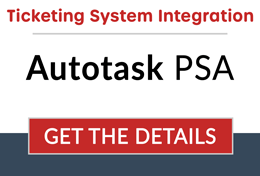Integration for SyncroMSP
Watch the full demo of SyncroMSP integration by registering for the on-demand webinar
We’ll take you on a full tour of AutoElevate with both User and Technician facing functionality including how it works with the SyncroMSP ticketing system.
Get details on the setup requirements and integration process
Ongoing usage of the Integration is Free but requires 1-Time setup fee.
Maximize employee utilization effortlessly
Automatically track technician time as part of your workflow using your existing PSA solution without letting your ticketing and documentation process get in the way of efficiency and productivity. AutoElevate’s Technician Mode toolset will save your technicians time, make their job easier, and give you a more complete picture of time that’s being spent.
From any machine with an AutoElevate Agent you can create new tickets, change status of tickets, enter time on any open ticket, add ticket notes, and do anything that needs Admin privileges with a single touch. AutoElevate automatically lines up time entries contiguously, removing gaps in time entry, on-the-fly, All in real time.