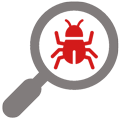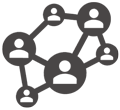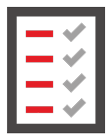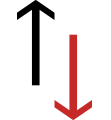Enter to Win 1 FREE Year of

In Our Tongue-Twister Challenge

Reduce Risk by Removing Rights
What does that mean to you? Can you say it five times fast? These four words are so important that we’re giving away a year of AutoElevate!
Post a video recording of yourself as a comment into our contest Facebook post (HERE) saying “Rachel Ramsey Reduces Risk by Removing Rights” five times as quick as you can and the person with the most votes/ likes will win 200 Agents of AutoElevate for a year! Your PSA integration included!
Contest is open to all Managed Service Providers, No purchase necessary, purchase does not increase chances of winning, please see our official rules below. Void where prohibited.
November 08, 2020 is International Tongue Twister Day But We’re Celebrating With Our Tongue Twister Challenge All Month!
There is time left to enter but don’t delay! Contest has been extended from November 13th to 5:00pm EST November 30th, 2020.
HERE IS HOW TO ENTER:
Record a video of yourself saying “Rachel Ramsey Reduces Risk by Removing Rights" five times fast
Like and Comment on your post - The most 'likes' wins
We’re putting our money where our mouth is …. can you?
Whitelist Applications Or Actions To Automatically Elevate With Admin Privileges
Take granular control over privileges so they aren’t an “all or nothing” proposition and give your clients a superior user experience
Click Below To See How Elevation Whitelisting Works
Empower Your Staff To Instantly Evaluate, Validate, and Approve Elevation Requests in Seconds
Approve requests for privilege from your Android, or iOS device, browser, or directly from inside your ticket
See How Quick & Easy Real-Time Privilege Evaluation Is
Secure & Convenient Admin Access For Your Engineers at All Your Client Sites - No AD Required
Passwords are automatically rotated, aren’t stored anywhere, transmitted anywhere, or need to be looked up anywhere
See How Easy And Secure AutoElevate Makes Local Admin Passwords
AutoElevate - The Only “PAM” Designed For MSPs. Multi-Tenant, Brandable, Channel Only, & PSA Integrated
We understand that the organizations you take care of everyday are at varying stages of the digital transformation, and that ever-present cyber security threats create an increasingly complex IT environment for you to manage securely, but…
It’s time to get your house in order with the basic best practices internally and at your client sites!
Both you and your clients are a prime target! Instead of suffering a breach or losing clients - improve your operational security today by implementing the ‘best practice’ of removing Admin privileges with AutoElevate.
Enforcing the principle of least privilege by not allowing users to have Admin privileges will drastically reduce the attack surface of your managed environments and should be on your ‘short-list’ of items to put into practice immediately.
AutoElevate shares your common goal of keeping your client’s environment more secure and creating a better user experience.
Managed Service Provider Pricing Request
To receive partner pricing please complete the MSP pricing request below. Once validated you’ll be provided with MSP pricing.
Privileged Access Management for All in a Few Clicks
Malware Protection
Elevation requests are automatically checked against the VirusTotal database and then summarized, color coded, and at the fingertips of your engineers so they can make informed decisions quickly and prevent users from installing malware.
Least Privilege 'Baked-in'
Elevation of approved applications and actions happen automatically to help you enforce the principle of ‘least privilege’. You can decide to have elevation occur using either an ‘over-the-shoulder’ Admin account or with the context of the logged in user.
Audit & Remediation
Across all your clients you can easily find and fix machines that have the UAC turned off, UAC set too low, machines with numerous local Admins and/or that are currently operating with Admin privileges, and all UAC events & activity. Easily see where security adjustments are needed and then adjust UAC settings and privileges to secure endpoint machines in just a few clicks.
Remove Local Admin Privileges -Without Frustrating Users
Automatically remove local admin privileges by converting local admin users to standard users in a matter of minutes WITHOUT frustrating users or having them lose productivity.
Fully Customize Windows Privileges
Control elevation of Application & MSI installs, usage of new or legacy applications requiring Admin privileges, protected system actions, Comm objects (CLSIDs), and MMC plugins on the entire family of Microsoft Windows workstation and server operating systems.
NOT Dependent Upon Active Directory
Elevation is not dependent upon AD membership and works on computers that are stand-alone, workgroup, or joined to a domain.
Meet Security & Compliance goals in minutes not days, weeks, or months
The Admin Portal allows you to quickly identify areas for improvement and take action. Log and Audit every UAC event and use of privilege, Turn Windows UAC on/off, change UAC levels, define applications that can run with elevated privileges, and convert users from Admin users to Standard users in just a few clicks.
ENDPOINT PRIVILEGE MANAGEMENT With Only 1 Touch FROM Your Engineering Staff:
Elevate privileges for applications or actions
Fine-tune and automate privilege elevations to keep your users efficient & productive and to offload work from your engineering staff.
For MSPs Detailed & Automatic PSA Ticketing Each Time Your Clients Need Privileges
Using your compatible PSA ticketing system AutoElevate automatically creates new tickets & time entries, or updates existing ones directly with all the important info of each interaction such as the logged in user, machine security disposition, status, application publisher certificate details, application risk, & outcome.
Define Robust Rules for PAM Automation
Technicians can define rules with a single tap or click, “on-the-fly” in real-time, during responses to client requests or in our Admin Portal using our robust rules engine with data driven from captured events. Rules can be based on a combination of various criteria and applied to a computer, group of computers, single company, or your entire MSP practice.
Manage Admin Privileges Remotely From Your Favorite Browser
Define, edit, and implement elevation rules, approve or deny elevation requests in real-time, audit elevation events, harden client computers, and more -all from your favorite browser.
Automatic PSA Time Entry For MSPs
Technicians can create, open, close, or update tickets & time entries directly into your PSA ticketing solution from any machine using auto-populated data all without the cumbersome process of logging in. Ticketing and time entry is also automatic with response to any privilege request so you can avoid letting billable hours get lost.
Real-Time Privilege Management From Your Mobile Device
Respond to clients from our mobile app on the go with single touch Real-Time rule building, evaluation of requests, and approval or denials. You can also use elevated privileges on any client machine fast, easy, and securely by simply scanning a QR code from the mobile app to initiate a Technician mode session. No more having to type passwords all day long or lug a laptop with you everywhere you go so that you can be available to assist clients because now PAM can now be done effortlessly on the go from your iOS or Android devices.
“AutoElevate has proven to be the most cost-effective and straight-forward solution for bringing privilege escalation to our clients at NCG. This is the only tool in our stack that made another MSP partner say “Wow, what was that?!” when seen on a remote session.
I would recommend AutoElevate to any MSP feeling the pain of privilege management. We are thrilled to have them in our stack."
“I wanted to let you know that one of our clients was attacked last night. Fortunately for us, we had AutoElevate installed so we could see what account was compromised, and eliminate the issue almost immediately. Bravo to you guys!! Because of AutoElevate, we prevented hours of pain for all parties.”
“AutoElevate has been really easy to work with. Requests that would have taken technicians a long time now just takes minutes. We’ve been able to whitelist a lot of known applications, so our clients are happy and actually feel like they have more control than before. AutoElevate works! It’s nice to buy something and it works as advertised. It’s been a very nice value ad for us.”
“I didn’t ‘get it’ before but HOLY COW Ticketing in Technician Mode is awesome!”
“In today's world of darkweb and malware threats - every IT professional should be utilizing AutoElevate because they can lock everything down and not create a huge volume of work. Locking everything down (with no exceptions) has made a world of difference. However, prior to AutoElevate it also meant that no one could update anything which generated a lot of ticket volume for our practice. When we discovered AutoElevate it literally made this issue go away overnight. Now when our customers go for an update, the technician can create a rule, approve or deny the request right from their phone and we never have to hear from them. It has cut our ticket volume by 65%. Our clients love it because they are interested in speed and efficiency.”
"I have to be honest, since I moved to AutoElevate, I haven’t used an Admin password on a workstation. I trialed it for 2 days and then told the owner I’d buy it out of my pocket if he said no. Seriously, though, AutoElevate is just what Admin access should be. I have to say, for me it’s by far the most cost effective tool I have."
“With AutoElevate our clients get to do what they want to do quicker so they’re happy!... My Technicians say it does all the right things… Clients are not doing anything we don’t know about and if they try to do something, we’ll see it!... AutoElevate allows us to respond quickly, no log in and it’s automatic.”
This is an excellent product that is saving us time, creating efficiencies around operations and most of all securing our clients environments. Ever get the call from the business owner that "needs" local admin rights to install software whenever he wants? This provides a solution for that - a good one.
Auto Elevate is a great tool that instantly lowered calls for basic installs to our helpdesk. It allowed us to resolve some issues with certain client apps requiring local admin as well. The integration works great with our triage & helpdesk process. Todd & the team are also VERY responsive which is nice for something that has become part of our core stack.
“We have mortgage companies which utilize a Line of Business software that needs continual updates. This has been a nightmare for my team, getting calls to remote in and get credentials takes time and coordination. If the updates aren’t done and pop ups are ignored, their software can become out of sync with the rest of the company. With AutoElevate this problem has completely disappeared.
AutoElevate saves so much time compared to taking a call, opening a ticket, jumping on their machine and waiting with them because then they want you to wait on the phone with them for the install to complete. With AutoElevate you can pre- approve, hit yes, and go. In our industry the more time you can save the better and AutoElevate allows technicians to focus on other more important things.
From a security standpoint it is a great tool! It gives us notification immediately, if a UAC pops up previously it was hard to know what your clients where trying to do, that’s not the case anymore.
If you are an MSP looking to increase prices with some clients look to AutoElevate for more value, it offers increased end point security and they can be more productive with automatic updates”
ANSWERS TO COMMON QUESTIONS
How much does it cost and where do I get it?
AutoElevate is sold exclusively through our Manage Service Provider partners. Use the following links if you would like a partner to contact you with additional details, demo, pricing, or a free trial.
Is AutoElevate hard to deploy?
No. We’ve made it super easy so that it can deployed across your MSP practice in minutes. We’re here to help you every step of the way. AutoElevate is deployed by installing the AEAgent onto workstations. The AEAgent is a small lightweight MSI file which can be deployed silently with just about any RMM tool, System Policies, or manually by your administrators. For your convenience we have published a full set of ConnectWise™ Automate, Kaseya VSA™, Datto RMM™, SyncroMSP™, or PowerShell scripts which can help you deploy the agents throughout your environment within minutes.
How much memory and disk space does the AutoElevate Agent require?
The AutoElevate Agent is very lightweight, consisting of 3 processes that run once a user is logged in. The processes collectively use approximately 40MB of memory and 820KB of disk space. We have not experienced the agent causing any slowness or resource issues and have tested it on machines running with as little as 2GB of memory.
What outbound ports need to be opened on the firewall at our MSP and/or at our client sites?
443 outbound is all that should be required. So if you’re able to go to secure websites you should be OK.
What happens if my technicians don’t respond to a client request before the timer is up?
When the end user has made a request and the timer expires, an additional dialog box will appear that states that the technician is evaluating the request, a ticket has been opened and that they will be notified as soon as a technician responds. When a technician does respond, a new notification appears for the user telling them their request has been approved or denied and allowing them to continue the installation or with additional ticket information.
Does AutoElevate enter in my admin password for end users?
No. AutoElevate does not store, use, or modify your Admin credentials. AutoElevate gives you the choice on any rule or elevation request to use either an ‘over-the-shoulder’ style Admin elevation or to elevate with the context of the currently logged in user. AutoElevate interacts with the UAC directly when an elevation of an approved process is required, allowing for compatibility and elevation of complex applications. Credentials are not stored in a database or transmitted over the network making security tighter, faster, and easier to manage.
How does AutoElevate work?
AutoElevate automates Windows UAC prompts for MSPs. Our software Agent service works in the background to apply proactive elevation rules to each UAC event or to notify a technician through one of our PSA ticketing integrations, Windows notifications, or via our AutoElevate Mobile App (or all 3). Technicians can quickly and easily evaluate the request and build rules to either accept or deny the requested installer, application, update, or system action which can be allowed just one time, for just this single computer, for a group of computers, a whole client, or for all of the computers under your management. For more detailed information on how the AutoElevate system works please sign-up and visit our support site.
Are approvals app based or version based?
Approvals can be done based on either MD5 hash or a combination of information from the verified publisher certificate, name, and path. By identifying the file in these various ways, approvals or denials can successfully take place regardless of where the file originates and for a wide range of scenarios and requirements. Core applications and/or updates for applications such as Quickbooks™, Zoom™, or UPS WorldShip™ (or countless others) can be approved. With PAM automation you now have options.
Will adjustments need to be made to our installed antivirus?
None. AutoElevate works well with other solutions in your solution stack.
Am I charged for extra technicians?
With the release of the Enhanced Technician Mode features in 2020 each agent tier includes a corresponding number of technician user licenses with some licensing tiers including unlimited technician users. Currently, to have additional user licenses requires moving into a higher tier which includes the desired number of User (technician) licenses.
Who receives the notifications from end users?
All technicians that have the Mobile Notification app installed will receive notifications from your clients. They can quiet the notifications by adjusting notifications on their phones.
MSPs that use PSA ticketing integration (Autotask PSA, ConnectWise Manage, Kaseya BMS, & Syncro) can view notifications and approve or deny elevation requests directly in their PSA tickets. Tickets generated by AutoElevate have custom statuses which can be used to build customized notifications from within the ticketing systems. Requests can also be viewed and responded to from within the Admin Portal.
By enabling browser notifications technicians have easy 1-click access to approve or deny requests and receive notifications on their macOS or Windows computer desktops directly.
Do I have to have my own on-premise server?
No. AutoElevate is a cloud based service and software platform. All you have to have to get started is a license key and instructions. We maintain the server, the mobile apps, security, updates, and web portals.
AutoElevate’s Tongue Twister Facebook Contest Rules, Terms, & Conditions
1. Contest Details:
- To enter upload a video recording of you reciting the phrase: “Rachel Ramsey reduces risk by removing rights” 5 times as fast you can, to the contest post on AutoElevate’s Facebook page.
- Contest begins November 2nd, 2020 and ends November 30th, 2020
- Winner will be determined by the entry that has the most votes determined by Facebook “likes” when the contest ends on or about 5pm EST November 30th. Any ties in voting will be decided by AutoElevate in judging the style of the entry.
- Prize is a 1 year 200 Agent subscription of AutoElevate for your MSP with PSA integration setup (integration setup has no cash value and only applies if you have ConnectWise Manage, Autotask PSA, Kaseya BMS, SyncroMSP, or RepairShopr tenant for us to integrate with).
- No purchase is necessary.
- You must 18 years or older to enter.
- Making a purchase does not increase chances of winning.
- Contest is void where prohibited.
2. This contest is sponsored, run, and administered by AutoElevate and is not endorsed, sponsored, or administered by Facebook, nor is Facebook associated with the contest. By entering this contest, you acknowledge and release Facebook of any responsibility.
3. Only upload Content that you have created. You must not upload or contribute any Content not originally created by you, or any Content which is not properly licensed to you by someone else for uploading or contributing. Don’t upload anything that you would hesitate to show to a child, your family, or a stranger on the street. Don’t show nudity, content that is illegal or prohibited, or otherwise contains inappropriate content. Any such violation will result in you being disqualified from the contest and may also include other appropriate action, which may include reporting you to the authorities. By entering the contest, you are granting AutoElevate indemnification by You. You will defend Us against any claim, demand, suite or proceeding made or brought against Us by a third party alleging that Your Content infringes or misappropriates such third party’s intellectual property rights or violates applicable law (a “claim against us”) and will indemnify Us from any damages, attorney fees and costs finally awarded against Us as a result of, or for any amounts paid by Us under a court-approved settlement of, a claim against us, provided we (a) promptly give you written notice of the claim against us, (b) give you sole control of the defense and settlement of the claim against us (except that you may not settle any claim against us unless it unconditionally releases us of al liability), and (c) give you all reasonable assistance, at your expense.
By submitting your video (Content) as entry into our contest you are automatically granting us an irrevocable and perpetual, non-exclusive, transferable, fully-paid, royalty-free, worldwide license, by ourselves or with others, to use, copy, distribute, publicly perform, publicly display, print, publish, republish, excerpt (in whole or in part), reformat, translate, modify, revise and incorporate into other works, that Content and any works derived from that Content, in any form of media or expression, in the manner in which AutoElevate from time to time permits the Content to be used, and to license or permit others to do so.
This license also grants us the right to sublicense the Content in a manner AutoElevate from time to time permits the Content to be used.