Privileged Access Management (PAM) software designed for MSPs and IT Pros
AutoElevate™ is a PAM solution that cost effectively allows you to remove local admin rights and secure your clients with least privilege without frustrating your end users.
Endpoint Privilege Management in one touch...
- Secure servers & workstations by removing local Admin rights without frustrating end users
- Improve your service while increasing technician performance
- Reduce an attacker's ability to exploit a majority of known vulnerabilities
MSPs - THE NEW TARGET
Increasing trends show that MSPs are actively being targeted by malicious actors who are seeking to compromise large numbers of computers. In many cases attacks occurred across multiple MSPs affecting ALL of their clients simultaneously. Forensic analysis of these attacks revealed that compromised MSPs were breached using relatively un-sophisticated methods which could have been avoided with basic best practices such as password hygiene, 2FA, basic security settings, and only allowing users to operate with Standard privileges.
SECURITY IS ONLY AS STRONG AS THE WEAKEST LINK
Restricting Admin accounts will enhance all your cybersecurity efforts and is one of the best ways to help stop malware and thwart attackers. Some estimates say that having users run with Standard privileges can help mitigate 94% or more of Microsoft vulnerabilities.
Can you afford ALL your clients to be victimized with a data breach? Can you afford to ignore privilege management which could easily tighten your security?
Often MSPs don’t remove Admin privileges because of the possibility of it leading to productivity issues that would frustrate users when privileges are needed most.
AutoElevate easily secures users across all of your client environments within a few short minutes seamlessly without anyone losing productivity.
GET "HANDS ON" With a Free Trial
No Credit Card Required - Nothing To Re-Install Or Change If You Switch To a Purchased License
UPGRADE SECURITY FOR ALL YOUR CLIENTS IN A FEW CLICKS
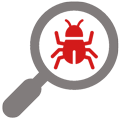
Malware Protection
Elevation requests are automatically checked against the VirusTotal database and then summarized, color coded, and at the fingertips of your engineers so they can make informed decisions quickly.
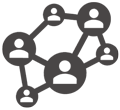
Least Privilege 'Baked-in'
Elevation of approved applications and actions happen automatically using principles of ‘least privilege’. Elevation can occur as either an Admin account, User account, or as the System depending on the circumstances.

Audit & Remediation
In a few clicks find and fix machines that have the UAC turned off or set too low across all your clients. Additional UAC settings are incorporated to harden and improve UAC security.

Removes Admin Privileges
Automatically convert local admin users to standard users in a matter of minutes WITHOUT frustrating users or having them lose productivity.

Fully Customize User Access
Control elevation of Application & MSI installs, usage of new or legacy applications requiring Admin privileges, protected system actions, Comm objects (CLSIDs), and MMC plugins on the entire family of Microsoft Windows workstation and server operating systems.
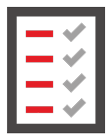
NOT Dependent Upon Active Directory
Elevation is not dependent upon AD membership and works on computers that are stand-alone, workgroup, or joined to a domain.
With Only 1 Touch Your Engineering Staff Can:
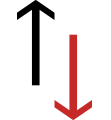
Elevate privileges for the requested application or action
Allows your users to stay efficient & productive and offloads work from your engineering staff
We Don’t Forget the Details
We all hate paperwork and usually forget to do it but now that’s not a problem. Detailed information about what was requested, by whom, on what machine, security disposition, status, outcome, and all the other details are recorded for you automatically.
Automatic Ticketing
Now you won’t have to stress about losing track of your client interactions because each request generates a ticket in your ticketing system automatically. It’s all done for you.
Communicate Status Back To Client Computer
Keeps your client informed and eliminates phones calls and remote sessions.
Time Entry On Ticket
Each technician response generates a time entry automatically as part of the natural workflow. Now your technicians can respond to client requests even when they are mobile without letting billable hours get lost.
Make rules which will automate future requests for other users
With each approval or denial the technician can select whether the same action should apply in just this single instance or as an ongoing rule for the computer, location, company, or the entire MSP practice.
EXPERTLY CRAFTED SOFTWARE DESIGNED SPECIFICALLY FOR MSPs:
White-label Branded Solution
Client facing dialog boxes and communication are customizable with your brand.
Channel Only
Sold to end user companies only through our MSP partner companies.
Meet Security & Compliance goals in minutes not days, weeks, or months
The Admin Portal allows you to sort, filter, and group information for a particular computer, location, company, or your entire practice allowing you to quickly identify areas for improvement and take action. Immediately put that plan into action by turning Windows UAC on/off, changing UAC levels, or building privilege elevation rule sets based on real-time information in just a few clicks.
Silent Discovery & Audit
AutoElevate is lightweight and deploys quickly and silently in ‘Audit Mode’. Within minutes of deployment you’ll have actionable information about user privileges and privilege events that is easy to understand right at your fingertips.
Manage Privileges From Your Favorite Browser And Device
Approve or deny elevation requests, make rules, look at elevation events, harden client computers, and more - all from your favorite browser.
PSA & RMM Ready
AutoElevate was built from the ground up with integration to the most popular PSA and RMM solutions in mind. ConnectWise Automate® and ConnectWise Manage®, Autotask PSA®, & Kaseya BMS® are currently integrated with more on the way soon. AutoElevate will fit seamlessly into your workflow.
“AutoElevate has proven to be the most cost-effective and straight-forward solution for bringing privilege escalation to our clients at NCG. This is the only tool in our stack that made another MSP partner say “Wow, what was that?!” when seen on a remote session.
I would recommend AutoElevate to any MSP feeling the pain of privilege management. We are thrilled to have them in our stack."
“I wanted to let you know that one of our clients was attacked last night. Fortunately for us, we had AutoElevate installed so we could see what account was compromised, and eliminate the issue almost immediately. Bravo to you guys!! Because of AutoElevate, we prevented hours of pain for all parties.”
“AutoElevate has been really easy to work with. Requests that would have taken technicians a long time now just takes minutes. We’ve been able to whitelist a lot of known applications, so our clients are happy and actually feel like they have more control than before. AutoElevate works! It’s nice to buy something and it works as advertised. It’s been a very nice value ad for us.”
“I didn’t ‘get it’ before but HOLY COW Ticketing in Technician Mode is awesome!”
“In today's world of darkweb and malware threats - every IT professional should be utilizing AutoElevate because they can lock everything down and not create a huge volume of work. Locking everything down (with no exceptions) has made a world of difference. However, prior to AutoElevate it also meant that no one could update anything which generated a lot of ticket volume for our practice. When we discovered AutoElevate it literally made this issue go away overnight. Now when our customers go for an update, the technician can create a rule, approve or deny the request right from their phone and we never have to hear from them. It has cut our ticket volume by 65%. Our clients love it because they are interested in speed and efficiency.”
"I have to be honest, since I moved to AutoElevate, I haven’t used an Admin password on a workstation. I trialed it for 2 days and then told the owner I’d buy it out of my pocket if he said no. Seriously, though, AutoElevate is just what Admin access should be. I have to say, for me it’s by far the most cost effective tool I have."
“With AutoElevate our clients get to do what they want to do quicker so they’re happy!... My Technicians say it does all the right things… Clients are not doing anything we don’t know about and if they try to do something, we’ll see it!... AutoElevate allows us to respond quickly, no log in and it’s automatic.”
This is an excellent product that is saving us time, creating efficiencies around operations and most of all securing our clients environments. Ever get the call from the business owner that "needs" local admin rights to install software whenever he wants? This provides a solution for that - a good one.
Auto Elevate is a great tool that instantly lowered calls for basic installs to our helpdesk. It allowed us to resolve some issues with certain client apps requiring local admin as well. The integration works great with our triage & helpdesk process. Todd & the team are also VERY responsive which is nice for something that has become part of our core stack.
“We have mortgage companies which utilize a Line of Business software that needs continual updates. This has been a nightmare for my team, getting calls to remote in and get credentials takes time and coordination. If the updates aren’t done and pop ups are ignored, their software can become out of sync with the rest of the company. With AutoElevate this problem has completely disappeared.
AutoElevate saves so much time compared to taking a call, opening a ticket, jumping on their machine and waiting with them because then they want you to wait on the phone with them for the install to complete. With AutoElevate you can pre- approve, hit yes, and go. In our industry the more time you can save the better and AutoElevate allows technicians to focus on other more important things.
From a security standpoint it is a great tool! It gives us notification immediately, if a UAC pops up previously it was hard to know what your clients where trying to do, that’s not the case anymore.
If you are an MSP looking to increase prices with some clients look to AutoElevate for more value, it offers increased end point security and they can be more productive with automatic updates”
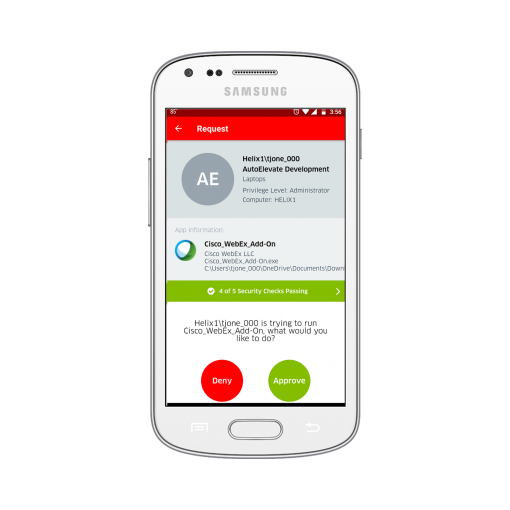
NOW THERE IS A WAY TO MANAGE ADMIN PRIVILEGES THAT WON’T MAKE YOUR CLIENTS HATE YOU
No more building complicated policies, rolling a truck to stand over your client’s shoulder and enter admin credentials, or having to coordinate a good time to remote into their machines.
“AutoElevate is like remote control + auto-pilot for end user privileges rolled into one”
Privilege management for MSPs has to be easy, keep clients happy, provide instant ROI, and not just be one more complicated and expensive system to manage.
Now with AutoElevate’s patent-pending Real-Time Privilege Management system that goal can be a reality.
Finally, there is a way to keep your client environments secure, keep end users happy, reduce risk for your practice, and reduce workload on your technicians.
GET "HANDS ON" With a Free Trial
No Credit Card Required - Nothing To Re-Install Or Change If You Switch To a Purchased License
DO YOU HAVE ANY QUESTIONS?
How much does it cost and where do I get it?
AutoElevate is sold exclusively through our Manage Service Provider partners. Use the following links if you would like a partner to contact you with additional details, demo, pricing, or a free trial.
Is AutoElevate hard to deploy?
No. We’ve made it super easy so that it can deployed across your MSP practice in minutes. We’re here to help you every step of the way. AutoElevate is deployed by installing the AEAgent onto workstations. The AEAgent is a small lightweight MSI file which can be deployed silently with just about any RMM tool, System Policies, or manually by your administrators. For your convenience we have published a full set of ConnectWise™ Automate, Kaseya VSA™, Datto RMM™, SyncroMSP™, or PowerShell scripts which can help you deploy the agents throughout your environment within minutes.
How much memory and disk space does the AutoElevate Agent require?
The AutoElevate Agent is very lightweight, consisting of 3 processes that run once a user is logged in. The processes collectively use approximately 40MB of memory and 820KB of disk space. We have not experienced the agent causing any slowness or resource issues and have tested it on machines running with as little as 2GB of memory.
What outbound ports need to be opened on the firewall at our MSP and/or at our client sites?
443 outbound is all that should be required. So if you’re able to go to secure websites you should be OK.
What happens if my technicians don’t respond to a client request before the timer is up?
When the end user has made a request and the timer expires, an additional dialog box will appear that states that the technician is evaluating the request, a ticket has been opened and that they will be notified as soon as a technician responds. When a technician does respond, a new notification appears for the user telling them their request has been approved or denied and allowing them to continue the installation or with additional ticket information.
Does AutoElevate enter in my admin password for end users?
No. AutoElevate does not store, use, or modify your Admin credentials. AutoElevate gives you the choice on any rule or elevation request to use either an ‘over-the-shoulder’ style Admin elevation or to elevate with the context of the currently logged in user. AutoElevate interacts with the UAC directly when an elevation of an approved process is required, allowing for compatibility and elevation of complex applications. Credentials are not stored in a database or transmitted over the network making security tighter, faster, and easier to manage.
How does AutoElevate work?
AutoElevate automates Windows UAC prompts for MSPs. Our software Agent service works in the background to apply proactive elevation rules to each UAC event or to notify a technician through one of our PSA ticketing integrations, Windows notifications, or via our AutoElevate Mobile App (or all 3). Technicians can quickly and easily evaluate the request and build rules to either accept or deny the requested installer, application, update, or system action which can be allowed just one time, for just this single computer, for a group of computers, a whole client, or for all of the computers under your management. For more detailed information on how the AutoElevate system works please sign-up and visit our support site.
Are approvals app based or version based?
Approvals can be done based on either MD5 hash or a combination of information from the verified publisher certificate, name, and path. By identifying the file in these various ways, approvals or denials can successfully take place regardless of where the file originates and for a wide range of scenarios and requirements. Core applications and/or updates for applications such as Quickbooks™, Zoom™, or UPS WorldShip™ (or countless others) can be approved. With PAM automation you now have options.
Will adjustments need to be made to our installed antivirus?
None. AutoElevate works well with other solutions in your solution stack.
Am I charged for extra technicians?
With the release of the Enhanced Technician Mode features in 2020 each agent tier includes a corresponding number of technician user licenses with some licensing tiers including unlimited technician users. Currently, to have additional user licenses requires moving into a higher tier which includes the desired number of User (technician) licenses.
Who receives the notifications from end users?
All technicians that have the Mobile Notification app installed will receive notifications from your clients. They can quiet the notifications by adjusting notifications on their phones.
MSPs that use PSA ticketing integration (Autotask PSA, ConnectWise Manage, Kaseya BMS, & Syncro) can view notifications and approve or deny elevation requests directly in their PSA tickets. Tickets generated by AutoElevate have custom statuses which can be used to build customized notifications from within the ticketing systems. Requests can also be viewed and responded to from within the Admin Portal.
By enabling browser notifications technicians have easy 1-click access to approve or deny requests and receive notifications on their macOS or Windows computer desktops directly.
Do I have to have my own on-premise server?
No. AutoElevate is a cloud based service and software platform. All you have to have to get started is a license key and instructions. We maintain the server, the mobile apps, security, updates, and web portals.





